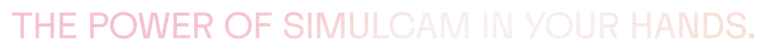
WHAT IS
CYCLOPS
Cyclops AR is an Augmented Reality app for iOS. It enables you to visualize CG assets, like characters, creatures, vehicles and CG-Set extensions, composited into the iPad’s camera view in real-time.
This is similar to simulcam but runs entirely on an iPad. Cyclops can be used during shooting or on a scout to easily visualize the VFX elements of a location, scene, or set in the context of the real world. Since it’s running on an iPad it can easily be passed to other crew and cast members so they can be better informed about the VFX action that is being shot.
Quick intro to Cyclops
With Cyclops, you can visualize CG top-ups on your set. You can add any of your CG assets to see how they fit in that space. You can load up previs shots and view the previs animation composited into the real location or set to understand how the action will fit into your real set. As you move around the location, the CG items will track to the real world.
Cyclops has tools to move around, rotate and scale CG assets, save bookmarks, align to the real world, playback animation, adjust lighting, toggle visibility layers, change lenses, save recordings and much more. You can download new content to Cyclops quickly and easily from any location without having to install a new app.
KEY FEATURES

Visualize your 3D assets in the real world
With Cyclops you can quickly and easily place your own CG assets in the real world anywhere and any time you want using advanced AR technology. Cyclop runs on iOS without the need for a workstation or cloud rendering so you can take it with you anywhere. Cyclops will accurately match the FOV for the lens and camera. You can customize the lenses that are available in Cyclops.

Immersize real-time depth composites
Advanced real-time compositing tools allow you to bring real and CG elements together in unpresidented ways. All compositing in Cyclops is done as a depth composite. Cyclops features real-time person segmentation with depth dompositing. This can be combined with a chromakey for more flexibility. Any CG object can be used as Holdout geo. You can even utilize the built in LiDAR sensor on pro iOS devices to create Holdout geo on the fly.
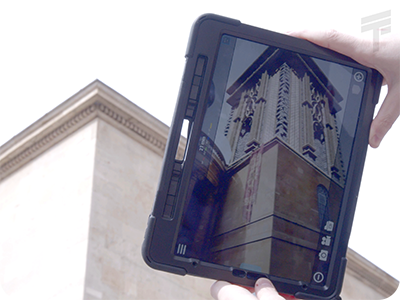
Anchor virtual assets to the real world
A big challenge with AR applications is that when you turn off the device it no longer tracks the world. This means that when you turn it back on the CG objects are no longer in the same place in the real world as where you left them. We've built a GPS and a Point Cloud Anchoring System in Cyclops so that you can save and load the aligngment of your CG objects to the real world. Now you don't have to endlessly realign your CG assets.

Scout virtually with Google Maps geo
This cutting-edge feature seamlessly integrates Google 3D Map geometry into Cyclops, allowing users to immersively explore this vast world of geographical imagery while working natively with the features and tools in Cyclops. Use Maps Mode to soar through distant cities and locations to pinpoint the perfect shooting spot for your scene without stepping out of the office. Visualize the sun’s position and path specific to any location. You can even add your own CG assets to the Maps world.
Check out the hundres of features and tools in Cyclops
CYCLOPS VERSION 5.2.28
Cyclops 5.2.28 is now available from the Apple App Store. We’re bringing more exciting new features to Cyclops. Check out what’s new in 5.2.28 below.
Object Anchors
In addition to Image and GPS Anchors, Cyclops now supports Object Anchors as an additional tool to Save & Load CG-to-Real World alignment. You can scan a real object or a small area to create an Object Target. Then use that Object Target to create an Object Anchor that stores the relationship between your CG scene and the real-world object. Then, whenever Cyclops sees that object or area, it can automatically realign the CG World to the Real World.
Panorama Asset
Cyclops now includes a panorama asset that you can use to add a backdrop to a scene. You can import a panorama image from your device and use it as a 360 spherical panorama in Cyclops. Cyclops supports 8, 16 & 32-bit EXR, HDR, PNG, or JPG images. Adjust the exposure, tint, brightness, and more.
Cinema Crane Assets
You can now add a professional cinema crane to your scene. Cyclops features eight cranes from TechnoCrane. Use the crane assets to visualise the cinema crane in real-world locations. The cranes are adjustable. Arm swing, boom, and extension are all controllable. You can download the cranes directly in Cyclops from the main menu > Help & About > Sample Files.
SELECT CUSTOMERS






PRESS
The Gorge Director Scott Derrickson on Miles Teller’s Fidelity and Anya-Taylor Joy’s Surprises
MovieMaker
Scott Derrickson talks about the challenges directing a big movie with lots of virtual environments and how Cyclops was key to visualizing those envs while shooting.
https://www.moviemaker.com/the-gorge-scott-derrickson-anya-taylor-joy/
The Aftermath of Rook’s Rest | Behind the Scenes Season 2, Episode 5 | House of the Dragon | HBO
HBO
Ant-Man and the Wasp – Quantumania: Jesse James Chisholm – Production VFX Supervisor
ART of VFX
https://www.artofvfx.com/ant-man-and-the-wasp-quantumania-jesse-james-chisholm-production-vfx-supervisor/
These were the amazing tools that we had at our disposal and got to use’
befores and afters
befores & afters has a series of articles with Jesse James Chisholm, VFX Sup on the visual effects of Ant-Man and the Wasp: Quantumania. In this article, Jesse talks about the new tools they used on the show which includes Cyclops.
https://beforesandafters.com/2023/03/22/these-were-the-amazing-tools-that-we-had-at-our-disposal-and-got-to-use/
My Seven Shows: Deborah Chow
Television Academy
In the photos for an article about Obi-Wan Kenobi Series director Deborah Chow, we were excited to see Deborah using Cyclops on an iPad Pro. Cyclops was integral to helping visualize how the CG characters, creatures, vehicles, and envs would fit into the real-world shooting locations and sets.
https://www.emmys.com/news/online-originals/my-seven-shows/deborah-chow
The House that Dragons Built S1 E6
HBO Max
VFX Supervisor Angus Bickerton talks about how they used Cyclops to frame shots with fire-breathing dragons. (minute 24:35)
https://www.hbo.com/house-of-the-dragon/videos/the-house-that-dragons-built-s1-e6
The House that Dragons Built S1 E9
HBO Max
TTF Virtual Production Supervisor Brad Blackburn talks about how Cyclops was used while filming to visualize the dragon and the entire Dragon Pit environment. (minute 12:30)
Full clip only on HBO Max – Preview:https://www.hbo.com/house-of-the-dragon/season-1/9-episode-9
ASSEMBLED: The Making of Doctor Strange in the Multiverse of Madness
Marvel Studios
TTF Visualization Supervisor Hamilton Lewis talks about using Cyclops when filming the attack on Kamar Taj. (minute 20:30)
Only avalible on Disney Plus
Cyclops Highlight Reel
Want to know more? Check out this Highlight reel of things that you can do in Cyclops. Including some of our work on recent projects.
2021 Lumiere Award
Cyclops was honored with the Technology Lumiere Award from the Advanced Imaging Society (AIS) in 2021. The AIS Lumiere Awards acknowledge technical achievements that are currently accelerating the entertainment industry.
The AIS awards committee recognized Cyclops as a new and exciting technology that was an incredible leap forward from the traditional method of a tennis ball on a stick to visualize VFX elements on-set. They immediately saw the immense potential and usefulness of Cyclops to help make more informed decisions when filming.

Contact Us
Request a demo or just join our mailing list.
We can do an in-person demo in London, Los Angeles, & Atlanta, or a Virtual Demos anywhere.


We are the world’s leading real-time visualization studio. We use the virtual world to imagine, plan and problem solve for stories in film, television, games, VR and themed attractions.