Wrong color when using JPG textures embedded in FBX
Quote from Ivan Busquets on 30 March 2024, 5:21 amHi,
When I import an FBX model import with embedded JPG textures it always seems to end up with the red and blue channels of such textures swapped. So things that should be blue look red, and viceversa.
I initially thought it could be an issue with my specific textures, but I can see the same issue when importing some of the sample models, like the Cyclops or the wooden log. I believe they both look bluer than they should.
For further reference, if I convert my textures to PNG and re-export the FBX, colors are the displayed correctly.
This is using the latest (5.2.5) beta build.
Hi,
When I import an FBX model import with embedded JPG textures it always seems to end up with the red and blue channels of such textures swapped. So things that should be blue look red, and viceversa.
I initially thought it could be an issue with my specific textures, but I can see the same issue when importing some of the sample models, like the Cyclops or the wooden log. I believe they both look bluer than they should.
For further reference, if I convert my textures to PNG and re-export the FBX, colors are the displayed correctly.
This is using the latest (5.2.5) beta build.
Quote from admin on 30 March 2024, 10:04 amThanks for finding this issue. We have been able to replicate the issue. See attached.
We’ll look into fixing the issue. The import is a library that we use, so we’ll likely need to see about getting the library fixed.
As you mentioned a workaround for now is to use PNG textures.
thx-e
Thanks for finding this issue. We have been able to replicate the issue. See attached.
We’ll look into fixing the issue. The import is a library that we use, so we’ll likely need to see about getting the library fixed.
As you mentioned a workaround for now is to use PNG textures.
thx-e
Uploaded files:Quote from admin on 31 March 2024, 1:22 pmWe implemented a workaround to automatically swap the channels if the texture has a “.jpg” extension.
Download 5.2.5 (0.61)
This should work till we get a better fix.
-e
We implemented a workaround to automatically swap the channels if the texture has a “.jpg” extension.
Download 5.2.5 (0.61)
This should work till we get a better fix.
-e
Quote from Ivan Busquets on 2 April 2024, 12:57 amNew version works great.
Thanks for the quick fix!
New version works great.
Thanks for the quick fix!