Help - Importing Assets
Cyclops is built on Unreal Engine and can display visually complex assets and large scenes. Cyclops can import two different types of assets.
- Assets/Levels exported from Unreal
- Simple FBX/OBJ assets imported into Cyclops
Asset exported from Unreal can support many more features and be of higher quality than models imported directly into Cyclops.
Different Asset Types in Cyclops
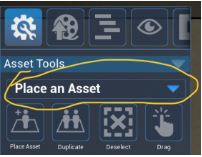
Placeable Assets
These are any assets that you want to “place” into the world/scene/shot in Cyclops and then move or manipulate around in the real-world. Placeable Assets can include characters, creatures, vehicles, props, and set-dec. Placeable Assets show up in the Asset pull-down menu in Cyclops and are added to the world with the Place Asset tool. You can add as many Placeable assets as you like. FBX/OBJ Import and DLC files both support Placeable assets. Placable Assets can be loaded/placed in all Modes in Cyclops.
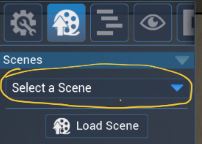
Scene Assets
Cyclops Scene Assets are usually an entire scene or shot with multiple models, animation, lighting & FX. Scenes are used when you want to do set top-ups, set extensions, bluescreen replacements, animation that needs to be confined to a set, Virtual Camera previs scenes, or virtual scouting. You can only have 1 scene loaded at a time. Scene Assets show up in the Scene pull-down and are loaded with the Load Scene tool. Scene Assets can only be loaded from DLC files. Scene assets can not be loaded when you are in Asset Mode in Cyclops.
Different ways to get assets into Cyclops
FBX/OBJ Import Quick Guide
FBX/OBJ Import Complete Guide
FBX/OBJ Import Video Tutorial
This video is from a much older version of Cyclops. However, the general methodology is still the same.
Unreal Exporter
Cyclops can load assets that have been exported out of Unreal using our proprietary Cyclops Cooker tool. This allows Cyclops the ability to support many different types of assets and scenes. This doc describes what is possible with our Unreal Cyclops Cooker Plugin.
If you are interested in finding out more about our Unreal plugin please contact us here: cyclops-support@thethirdfloorinc.com