Forum breadcrumbs – You are here:Cyclops Support ForumsGeneral: AnnouncementsCyclops 5.2.6 is Now Available
Cyclops 5.2.6 is Now Available
admin@admin
21 Posts
#1 · 11 June 2024, 3:44 pm
Quote from admin on 11 June 2024, 3:44 pm
- NEW: Smart Asset System & Workflow
- Create custom BP assets with runtime logic and custom UI panels
- Smart Asset Classes
- SKM Base
- SKM Anim (select & control BP animation)
- SM Base
- SM Variant (color, pose, material, or texture)
- Support for customized HUD asset info display
- NEW: Smart tools w/ UI controls
- Skydome
- ARSkylight
- Fog
- NEW: Snap To Asset tool
- NEW: Trex animated Smart Asset
- Change animation
- NEW: Device Free Memory readout now added to the Debug Info display
- Debug Info can be enabled in Preferences
- IMPROVED Sample assets & scenes now use Smart Assets
- IMPROVED Male & Female Smart Assets
- Change color & pose
- IMPROVED: Cyclops Smart Asset
- Change Pose
- IMPROVED: Placing assets if there is both AR & CG geo where the user touches the screen
- Add new preference to control this behavior, defaulted to CG geo
- IMPROVED: Lidar geo
- New preference to control when we remove a piece of Lidar geo that hasn’t been updated in a long time
- Improved Lidar geo wireframe material
- New preference to have lidar geo wireframe in different colors
- General speed/performance improvements
- IMPROVED Updated Cesium plugin to the latest UE plugin.
- Improved Map geo load times.
- Map geo uses less memory now
- IMPROVED Small Performance improvements in multiple areas
- IMPROVED Help panel has been updated with a new design and better links to help material.
- FIX: Issues with Virtual Joystick movement on 12.9” iPads
- FIX: Cesium/Google map tile flickering in some areas
- FIX: Issues with HoldoutCut actor
- FIX: Layer scroll issue
- FIX: DLC mountings issues
- FIX: Place asset issue, assets placed in the wrong place.
- FIX: Delete All affected non-spawned assets
- FIX: Animation playback performance issues
- FIX: bug with holdout distance control not affecting Lidar geo
- FIX: Animation scrollbar preference
Known Issues
- The Holdout Decal is not displaying at 100% opacity.
- NEW: Smart Asset System & Workflow
- Create custom BP assets with runtime logic and custom UI panels
- Smart Asset Classes
- SKM Base
- SKM Anim (select & control BP animation)
- SM Base
- SM Variant (color, pose, material, or texture)
- Support for customized HUD asset info display
- NEW: Smart tools w/ UI controls
- Skydome
- ARSkylight
- Fog
- NEW: Snap To Asset tool
- NEW: Trex animated Smart Asset
- Change animation
- NEW: Device Free Memory readout now added to the Debug Info display
- Debug Info can be enabled in Preferences
- IMPROVED Sample assets & scenes now use Smart Assets
- IMPROVED Male & Female Smart Assets
- Change color & pose
- IMPROVED: Cyclops Smart Asset
- Change Pose
- IMPROVED: Placing assets if there is both AR & CG geo where the user touches the screen
- Add new preference to control this behavior, defaulted to CG geo
- IMPROVED: Lidar geo
- New preference to control when we remove a piece of Lidar geo that hasn’t been updated in a long time
- Improved Lidar geo wireframe material
- New preference to have lidar geo wireframe in different colors
- General speed/performance improvements
- IMPROVED Updated Cesium plugin to the latest UE plugin.
- Improved Map geo load times.
- Map geo uses less memory now
- IMPROVED Small Performance improvements in multiple areas
- IMPROVED Help panel has been updated with a new design and better links to help material.
- FIX: Issues with Virtual Joystick movement on 12.9” iPads
- FIX: Cesium/Google map tile flickering in some areas
- FIX: Issues with HoldoutCut actor
- FIX: Layer scroll issue
- FIX: DLC mountings issues
- FIX: Place asset issue, assets placed in the wrong place.
- FIX: Delete All affected non-spawned assets
- FIX: Animation playback performance issues
- FIX: bug with holdout distance control not affecting Lidar geo
- FIX: Animation scrollbar preference
Known Issues
- The Holdout Decal is not displaying at 100% opacity.
Click for thumbs down.0Click for thumbs up.0